Virus:- W32/AHKHeap.
It spreads rapidly through use of USB (pen) drives. This virus creates a folder named HEAP in C drive of your system. The virus will even make a entry into your registry so that it can run every time the system is started.
The worm spreads via removable drives. Infection starts either with manual execution of the binary or by navigating to folders containing infected files whereby the autorun.inf files can cause auto-execution.
Instructions:-
Instructions:-
* Go to your task manager by pressing ctrl + alt + del and navigate to the process tab
* Now look for svchost.exe
* You might find more than one of them . In order to recognize the real culprit, look for those who have user name as your login name of computer.
* Select and choose end process option.
* This will temporarily disable the virus.
Permanent Solution:-
* Go to Start and choose the run command
* Type C:\heap41a and hit enter.
* It is a hidden folder, and is not visible by default. Delete all the files in this folder (ctrl + a) and then (Shift + del)
* Now go to Start and choose the Run command again
* Type Regedit and Hit Enter. This will open the registry editor.
* Press ctrl + f to open the search box and find “heap41a”
* You will get something like – “[winlogon] C:\heap41a\svchost.exe” and “C:\heap(some number)\std.txt”
* Select both of these results and delete
* Close the registry editor . This will remove the virus completely.




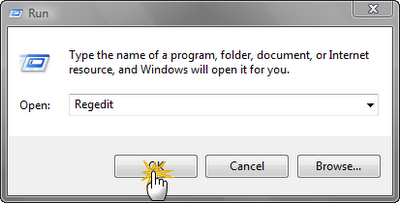





No comments:
Post a Comment